Install Aircrack Slax
Slax is a modern, portable, small and fast Linux operating system. Slax is a modern, portable, small and fast Linux operating system. Modules / aircrack.
The capture file holds any handshakes or ivs that aircrack needs to break security, Aircrack-Ng is a suite of software, the main ones are: Airmon: This will switch your wifi card into monitor mode Aircrack: this breaks wep and wpa ever by calculating for wep or bruteforcing for wpa Airodump: this listens to all network traffic going through the air and captures wpa handshakes or wep ivs to a capture file. You can use filters to just listen to traffic from specific aps and or channels Aireplay: this does some nifty tricks, it's main one is arp replay this will decrease drastically the time it takes to crack wep.
It can also force ap dissasociations to capture wpa handshakes. So you switch your card into monitor mode with airmon start a capture with airodump While capturing you use aireplay do packet injection tricks. And you use aircrack to crack the capture file and hopefully get a key out of it.

I'd stay away from windows I heard you have to write your own dlls to get it working with your wifi card. You can use backtrack it's a penertration testing linux live cd that has aircrack already loaded. Edit: I didn't see the question was that old, someone bumped it.
Modules

Anyway: when i run GUI What? To use on Win XP Don't. You'll run everything from the terminal on a Linux distribution, there's no (good) GUI, and Windows' support for tools like that is just awful, as the. The tutorial on WEP cracking is. Run it preferably on since you are unfamiliar with.nix. Backtrack comes with the whole aircrack-ng suite pre-installed, as well as other wonderful networks tools such as nmap, wireshark and ettercap. It has no network manager or other processes that usually interfere with aircrack-ng and you are root by default, so you don't have to go through a lot of troubleshooting you would with a general purpose GNU/Linux distribution.
It's just a terminal by default but you can issue startx to get a DE and do whatever it is that you want to after you get the WEP keys - I have to tell you not crack your neighbor's wifi but solely your own, for security testing. Note: XP is and is currently a very insecure OS because of all it's non-updated security vulnerabilities. As long as you are only using aircrack-ng to pentest your own network, I will give you this advice. This advice is for an install on Ubuntu.
Aircrack
I do not know how to do this on windows (special drivers, wifi cards, etc.). You will have to capture packets before you go out cracking the WEP or WPA. You can do this using a tool named tcpdump. Dump the packets into a file, and then run them through aircrack-ng. Make a LiveUSB of the operating system. Install aircrack-ng by typing into the terminal (which can be found by searching it in the dash menu /the little icon in the upper left corner/): sudo apt-get install aircrack-ng.
Further instructions. My friend, if you do not absolutely have to do this, please stay away from it. From the computer knowledge that I assume you have, you should probably start-off doing something easier.
Documentation
DO NOT, UNDER ANY CIRCUMSTANCES, TRY TO CRACK THE WEP CODE OF SOMEONE ELSE'S WIFI CONNECTION. THIS IS NOT ONLY IMMORAL, IT'S ILLEGAL (AGAINST THE LAW). YOU WILL FIND YOURSELF IN PRISON WITH ANY SUCH ATTEMPT. Good luck my friend.
How to create a Portable SLAX USB Flash Drive. This guide will show you how to easily install SLAX to a portable USB device via Windows. SLAX is a small Live Linux CD distribution created by Tomas Matejicek. SLAX is basically a stripped down version of Slackware Linux.
It uses the unification file system or (unionfs) allowing a read only filesystem to behave as a writable filesystem which allows the user to save system wide changes without a secondary persistent partition. Newer versions of Slax (6.0.3+) appear to include install scripts and persistence is automatic.
SLAX 6.0.3 Screenshot: Distribution Home Page: Minimum Flash Drive Capacity: 256MB Persistent Feature: Yes USB SLAX creation Basic essentials:. A 256MB or larger USB flash drive (fat32 formatted). SLAX-6.x.x.tar. 7-Zip or other archive extraction tool. Windows Host to perform the USB install SLAX USB installation tutorial: This tutorial is obsolete!
This tutorial or version of Linux is old. Please use the instead, as it can be used to install the latest version. the SLAX for USB.tar file. Using extract the files from the slax-6.x.x.tar to the root of your USB stick. Yannick bovy better man mp3.
Navigate to the boot folder on your 'USB device' and click bootinst.bat (Click Continue if the following error appears). Follow the onscreen instructions to make the device bootable. Once the USB install script has finished, reboot your computer and set your BIOS or Boot Menu to boot from the USB device.
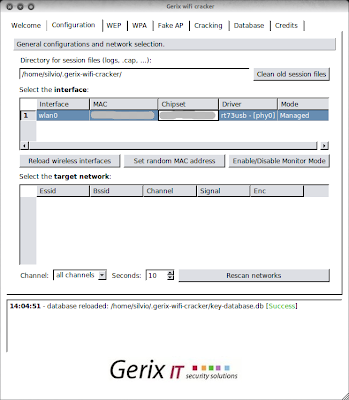
Save your BIOS settings. On the next reboot, you should have a successful launch of your USB SLAX Linux compilation.